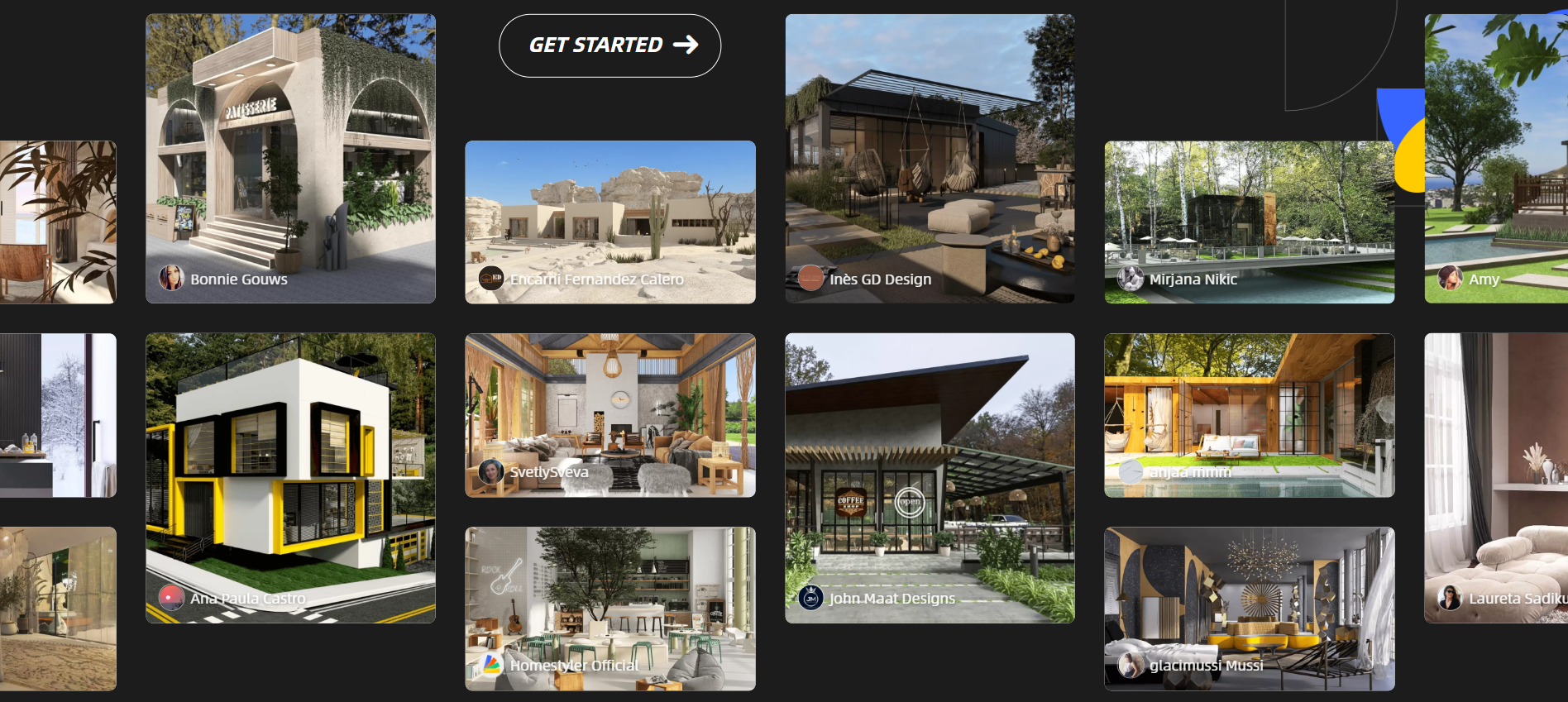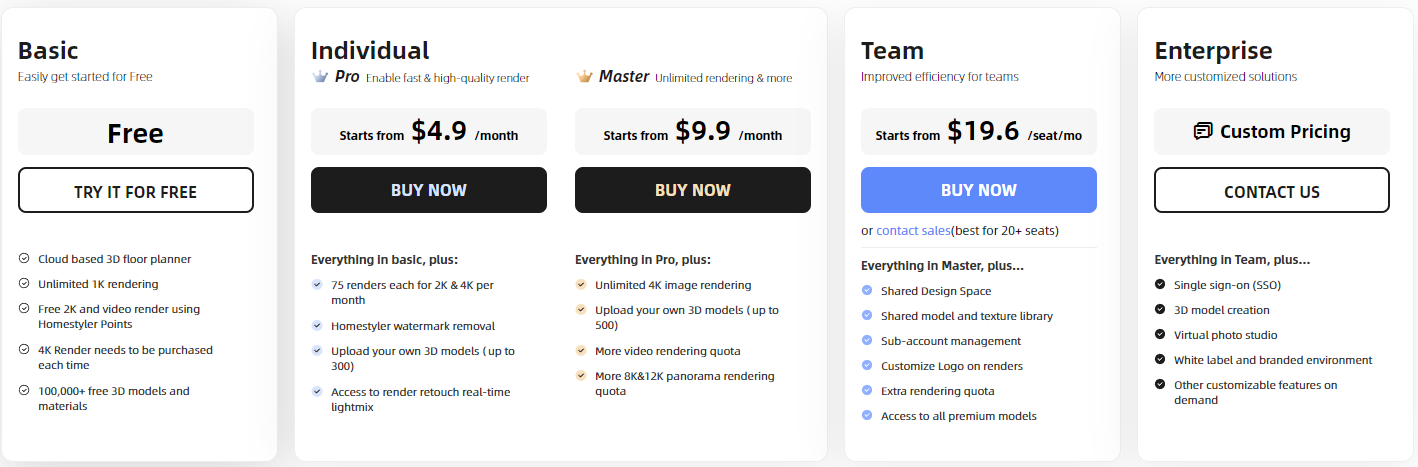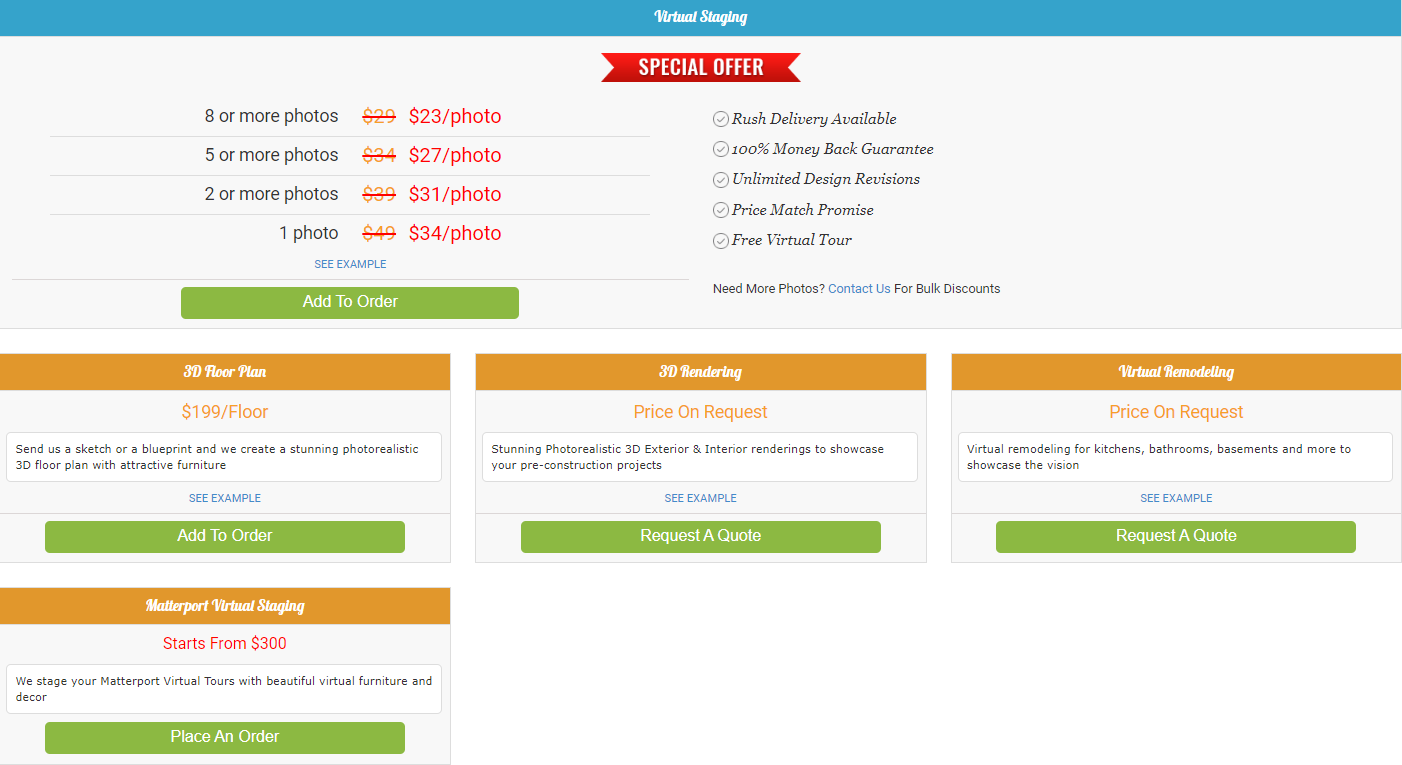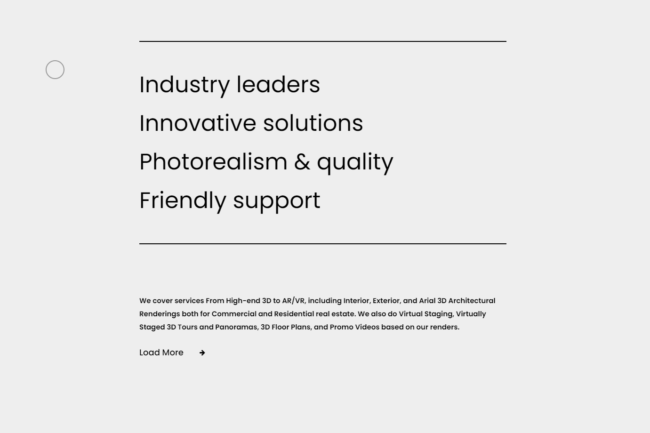DIY Staging versus Professional Virtual Staging
Creating a DIY staging app entails moving digital items around the scene, exporting the photos, and placing them in your listings. With professional staging, you send an image in and they do all the work for you. This approach often results in more realistic virtual staging. Professional staging companies are better equipped to handle advanced tasks. For example, a professional virtual staging company can remove existing furniture from photos and replace it with something new, which is difficult to do without professional help.
Check out our Visual Staging service here
1. Homestyler
The first app on this list, Homestyler, is an excellent choice for quickly staging and decorating a home using a simple photo slideshow. The Homestyler mobile application is available for Android and iOS devices and can be used for simple home staging and showing new buyers. Although it may appear to be more suitable for homebuyers than realtors or real estate agents, Homestyler allows clients to see the furniture and design options that may be available in their home. With this virtual staging software, interior designers can easily present their concepts. Augmented reality (AR) is used to add three-dimensional furniture to photographs of rooms, making this a top virtual staging app in 2021. It works on computers and mobile devices, and there is no installation fee.
Virtually staging a home with Homestyler is simple and works from the screen of your smartphone.
The process is very similar to that of the other apps:
- First, take photos of the rooms you need to be staged
- Next, drag and drop the items you like from the design library onto your screen
- When finished, export the final results
Homestyler doesn’t provide professional staging services; therefore, unlike the other virtual staging apps and software programmes, it does not provide professional staging services. If you want to begin staging your listings today, you may want to consider Homestyler’s mobile offering, which is available at no cost.
Pricing
2. Phixer
Using Phixer, you can take real estate photographs using your mobile device and have them edited within 24 hours. You can also manually edit images in real time using the mobile app. You can go to their website to receive a link to download their mobile app for iOS devices.
Pricing
- Pay as you go for $1 = 1 credit with an 8-hour turnaround time.
- Standard for $357/month (5% off) from $475/month with 500 credits, 4-hour revision turnaround time, video editing, and unlimited file size.
- Advanced for $675/month (25% off) from $900/month with 1,000 credits, 2-hour revision turnaround time, video editing, free 18-hour turnaround, priority support, and unlimited file size.
- Business for $1,913 (25% off) from $2,550 with the same features in Advanced but with 2,000 credits more.
Furthermore, Phixer provides a range of extra services outside of the app, including photo and video editing, lawn and sky replacement, virtual staging and twilight, decluttering, and so on. Phixer has been in business for over a decade and provides quick turnaround times. New accounts receive a $30 free editing for a limited period.
3. Housecraft
Is an AR-based virtual staging tool for real estate on iOS or Apple devices. Housecraft is similar to Homestyler in that it uses AR to add fully-rendered 3D furniture items to vacant spaces. It allows you to stage virtually any location in real-time. In addition to individual consumers, real estate agents might also use Housecraft as a fast illustration tool during on-site walks and visits. Because people are more likely to buy a product they feel would suit their lifestyle and requirements, real estate agents should use this virtual staging software to ensure they are able to connect with their customers.
Pricing
Free
4. iStaging
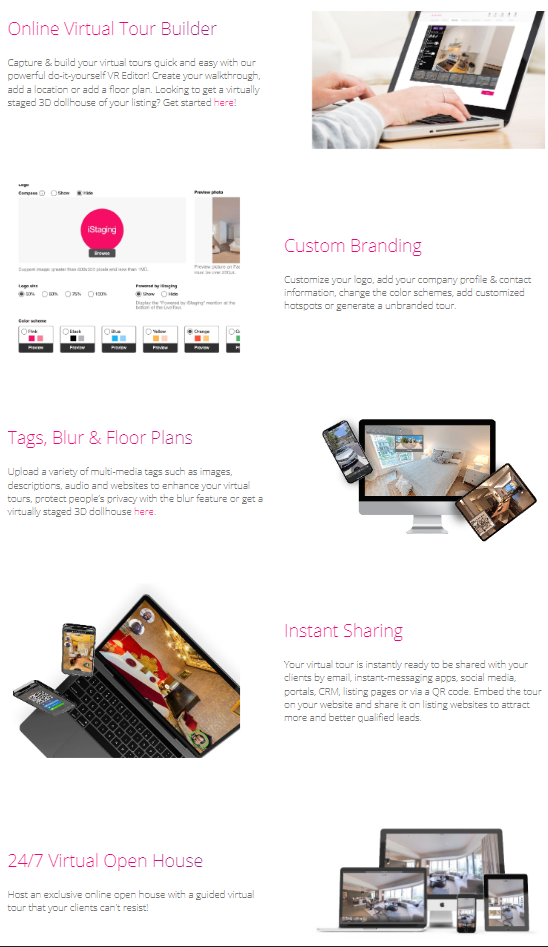 With iStaging, real estate agents may perform virtual staging. iStaging is a virtual staging app that allows real time 360-degree space tours to be photographed and rendered with a compatible smartphone or device. You may turn any standard listing into a one-of-a-kind visual experience, and their software and website offer a variety of options.
With iStaging, real estate agents may perform virtual staging. iStaging is a virtual staging app that allows real time 360-degree space tours to be photographed and rendered with a compatible smartphone or device. You may turn any standard listing into a one-of-a-kind visual experience, and their software and website offer a variety of options.
When you’re ready for a full 360-degree view of each room you want to stage, simply preview your tour on your phone and then use the app. You may then add furniture, logos, and other features. When you’re finished, you may embed your tour on your website or send it directly to clients using iStaging software. Virtual Staging’s system is a little simpler, but it has more functions and design options.
Pricing
The app is remarkable in creating virtual tours and staging, and you can choose a plan to suit your needs and demand:
- $20 monthly for Basic, including one account, one editor, unlimited quantity, unlimited space storage, 2,000-page view a month, public showroom, 20 tag slots, and data dashboard
- $120 monthly or $1,290 annually for Professional, which has Basic features with added social functions.
- Enterprise by demand for up to 1000 user accounts, a customized showroom with 10,000 monthly page views, more space and tag slots, avatar mode, and more public spaces.
The showroom has the following price options:
- $5/month Pay for Usage digitizes properties through mobile, online editing platforms, capture by smartphone, and Google street view.
- $55/month for Standard with Pay for Usage features, advance tagging, live video communication tool, and free onboarding session.
- $95/month for Business includes all Standard plan features, subaccount management, conference tool, narrator function, and advanced analytics.
iStaging is one of the most economical DIY staging solutions available. You may create panoramas, 3D tours, customise your tours, and set up a showroom using iStaging. You may create virtual spaces, host live events, and utilise such functions as on-demand blur for Google Street View for $5 per month. It is a sufficient amount to produce a virtual stage for showing photos.
5. RoOomy
RoOomy is an Apple device-based virtual staging app that provides paid professional staging services if you lack imagination or time to produce more elaborate setups. It provides virtual staging for real estate photographs in three-dimensional augmented reality and virtual reality photographs. You can enhance your real estate photos with virtual stages by selecting your style, selecting photos, and reinforcing them.
To create a virtual staging setup, the roOomy software suite uses augmented reality and virtual reality. Using roOomy is a $49 service, you can either create a virtual image or a virtual tour for around $400 to $1,700. Using roOomy Design Studio, realtors and homebuyers will have the ability to design their rooms. Virtual furniture can be positioned as desired, and realtors will be able to assist homebuyers and renters in taking staged photos. roOomy is an advanced application for high-end properties.
Pricing
The app has three payment Tiers:
- $415.00 Tier One for four virtual stagings
- $589.00 Tier Two for six virtual stagings
- $835.00 Tier Three for nine virtual stagings
It’s one of the more expensive apps on this list, but it guarantees high-quality images that you can use for real estate listings and other purposes.
6. Room Planner
Room Planner is a virtual staging software for Android and iOs devices that allows you to dress up and alter rooms. With Room Planner, you can create stunning visuals for your real estate listing. You can use this tool to create two-dimensional and three-dimensional visualisations for your floor plans. Using this tool, you can measure your location and adjust your design to fit the design measurements. You can furnish and decorate your rooms with world-renowned brands using this tool.
Pricing
Room Planner has the following design rates:
- $4.99 for Interior Design
- $14.99 for Architecture
- $59.99 for Design & Room maker
- $74.99 for Floor plan creator
- $119.99 for Room decoration.
Room Planner has the following subscription prices:
- $7.99 Basic
- $19.99 Weekly
- $59.99 Annually
- $149.99 Lifetime
7. Planner 5D
Planner 5D is an application for designing interior spaces for macOS, Windows, Android, iOS, and Web. You can make 2D and 3D visuals from scratch by using an automated query, a plan upload, a prepared template, or a hired expert. Planner 5D is available for free, but you might have to pay for premium content. You can make a floor plan digital using this application.
Pricing
$6.99 for 30 days (which also includes three HD renders), $15.99 for a year or $24.99 for a premium account.
8. PadStyler
Pricing
9. Spotless Agency
Pricing
Spotless Agency virtual staging software offers three options:
- $79/image for Light with premium quality, one change, and up to four days turnaround time.
- $99/image for Standard performed by top stagers with attention to details, premium quality, up to two changes, and up to two days turnaround time.
- $199/image for Professional performed by top stagers with utmost attention to detail, quality controlled by CEO, premium quality, up to five changes, high priority, and next-day delivery.
10. Sweet Home 3D
Sweet Home 3D is an open-source architectural design programme that allows users to create a 2D floor plan of a house, including a 3D preview, as well as decorate the inside and outside views, including the ability to place furniture and household appliances. To populate Sweet Home 3D, users may import and position furniture and other items.
The application has the following virtual staging features:
- Construct photorealistic videos and images controlling sunlight and customizing lighting according to the geographic location and timezone.
- Import room blueprint to draw walls, customize surface textures, and 3D models to finish the catalog.
- Design free home plans.
Sweet Home 3D is available for Windows, macOS, and Linux operating systems, compatible with any WebGL browser, and translated into 29 languages.
Pricing
Free
11. Real Tour Vision (RTV)
RTV provides full-service photo and video solutions, including drones, for 2D or 3D virtual home staging or real estate tours. An agent can benefit from their staging services, especially if they’re digital. You can either purchase a professionally shot photo or assemble your own for $35 or $15, respectively, with Real Tour Vision. You can make your own virtual staging or virtual tours with this technology. People can tour the property from their homes and make appointments with you as a result. The most sophisticated software package they offer is $699 one time. You’ll get the software, training, support, and equipment to make it much simpler to shoot 3D panoramic photos.
Pricing
- $15 for every still photo
- $25 for a 360-degree photo
- $10 for every staging revision
12. BoxBrownie – Augmented Reality Virtual Staging
BoxBrownie provides real estate photography and video services in Australia. It is a great virtual staging option for agents with little technical image and video editing skills, providing a wide range of photo and video choices, all of which are photographed and filmed within 24 hours. BoxBrownie is a complete all-in-one real estate virtual staging service that provides image enhancement, day-to-night editing, item removal, floor plans, and renders. Virtual renovation which starts at $24 and virtual tours at $16 are included, furthermore, Virtual interior designers are available as well. For virtual staging you may add furniture, rugs, and décor, but virtual renovations include changing wall colour and adding new flooring. Realtors will not be able to perform any digital staging themselves, as with Square Foot Productions.
Pricing
- $24 for 2D virtual staging.
- $48 for 360 degrees virtual staging.
- $16 to $24 for 360 degrees virtual tours.
13. Square Foot Production
Square Foot Productions offers an extremely sophisticated virtual staging service. In fact, its software is a comprehensive real estate editing and home staging solution. Some of the applications include: Furthermore, the virtual twilight function allows you to set the time of day that you took your picture. Despite the fact that this software is not DIY software, it is a professional service. There is a 24- to 48-hour turnaround time, and you are not allowed to alter the virtual staging as much as you like.
Pricing
- Virtual staging at $29 a photo. Put together a completely staged room from an empty one.
- Basic editing at $1.50 a photo. Edit the colors, contrast, and general picture quality of an existing listing photo.
- Occupied-to-vacant at $15 a photo. Make an occupied home look completely empty in the virtual staging app.
- Clutter removal at $8 a photo. Remove clutter to make it easier for potential buyers to envision themselves in a home.
- Commercial virtual staging at $39 a photo. A virtual staging solution for commercial spaces.
14. Visual Stager
Visual Stager is an easy virtual staging software that lets you create a variety of items. It is one of the most straightforward virtual staging services to use. You can upload a standard shot or a 360 photograph using Visual Stager and may erase any items you don’t wish to appear in your photo using ‘erase.’ After you’ve finished designing your shot, you can pick from a variety of furnishings and decorations downloadable from the virtual stage as a JPEG. It is possible to use the shot in any location. Visual Stager provides an extensive selection of options and is reasonably priced.
You can assemble the photos you want by dragging the pieces into the image, then export and download the picture once you are content with the outcome. Here are some advantages of VisualStager:
- The system is easy to use, even for someone with no photo editing experience
- Since the program is browser-based, there’s no software to download
- The program is compatible with PCs, Apple computers, and even iPads
Pricing
15. Cedar Architect
Cedar Architect is one of the virtual staging software listed here that is subscription-based. For $59 a month, you can create as many projects as you want. In addition to HD visualisations and virtual tours, you can create and re-design exteriors with this platform. You may try out Cedar Architect for 15 days for free, which includes three free projects and three free HD visualisations in addition to ‘recharging’ packs if you need more. With Cedar Architect, you can envision what the exteriors of properties might look like with rose gardens, decks, or swimming pools, for instance.
Pricing
59$ per month
16. Hasten
Rather than being a DIY solution, Hasten provides virtual staging, photography, floor plan, 3D visualisation, and virtual tours. Everything is handled by the Hasten team rather than virtual staging photographs and 3D visualisations as it is a premium solution, pricing is required. Because Hasten takes care of everything for you, you must provide the source material.
Pricing
Call for pricing